Playing with some Slack API integrations for fun and profit. A crucial…
Introducing QuoteSnap
People always say to make things you would be a user of, well, that’s easier said then done. But when one (or possibly many…many… ) of my friends kept making fun of the fact that I often start my sentences with “So, I read this article….”, it would appear that I might have a thing after all.
So I made a thing
The internet is a big place, when you find something worth keeping, how are you going to find it again? I’ve tried other solutions before but none of it sticked because it didn’t solve the problem perfectly. My needs were simple — Save the quote, share the article.
Using Twitter “Too Much”
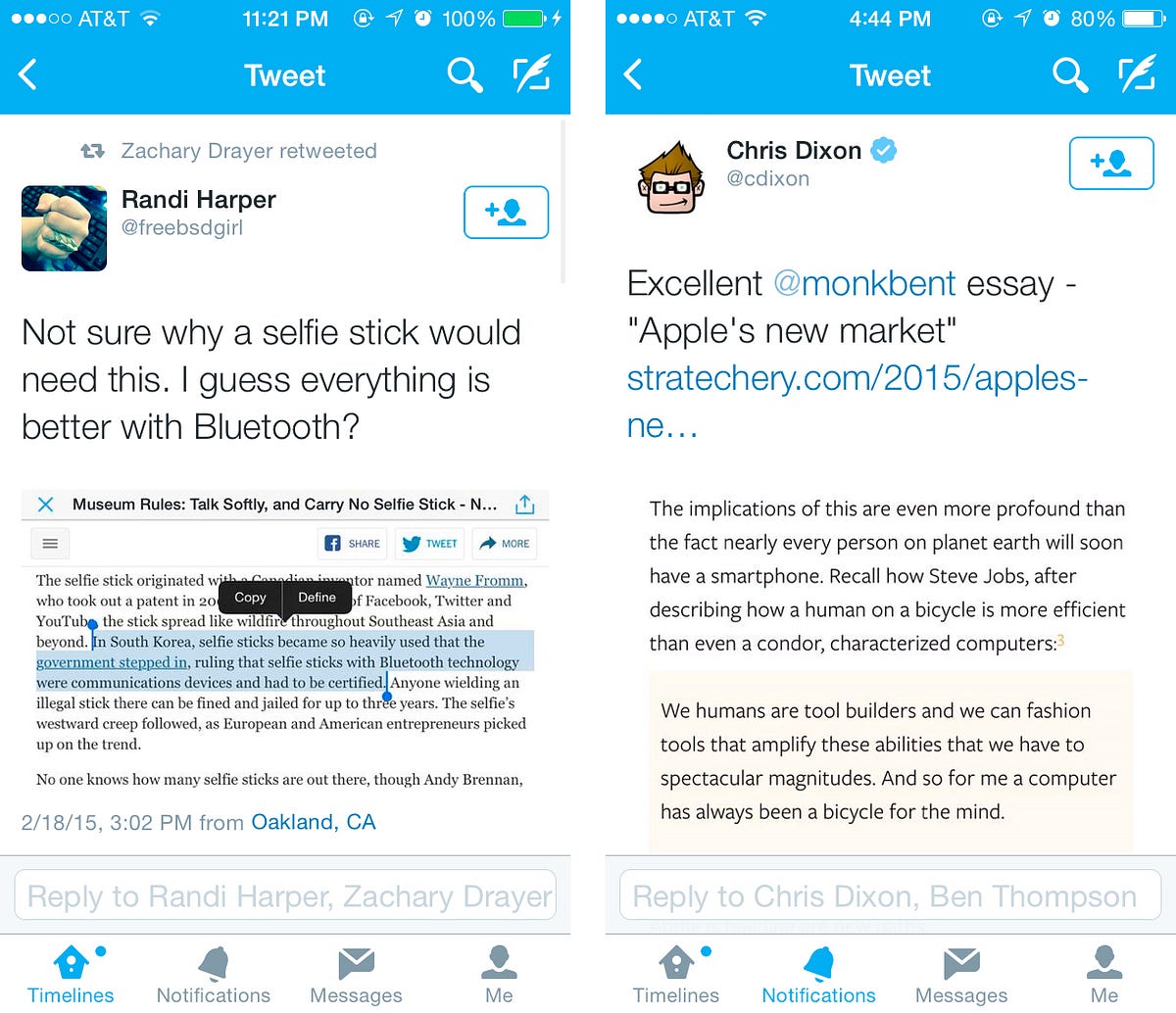
There are only 140 characters, so it’s a blessing and a curse! When you have something to say, having only 140 characters means that you won’t feel pressured to write more. Medium has always been daunting for that very reason. However, when it’s time to quote a portion of some amazing article you just found, there is simply not enough room. I’ve noticed a trend recently where people started taking screenshots, so I thought, “hey, I can make this process better! Oh! Now I can make it save the quotes too!”
Thus QuoteSnap was born.
(I couldn’t decide if I wanted to name it “Annotated” or “Reading Notes” both equally valid. Naming things is hard!)
Safari Use Case
In 2 easy steps, quote Snap lets you quickly select and highlight text in Safari for future reference or sharing.

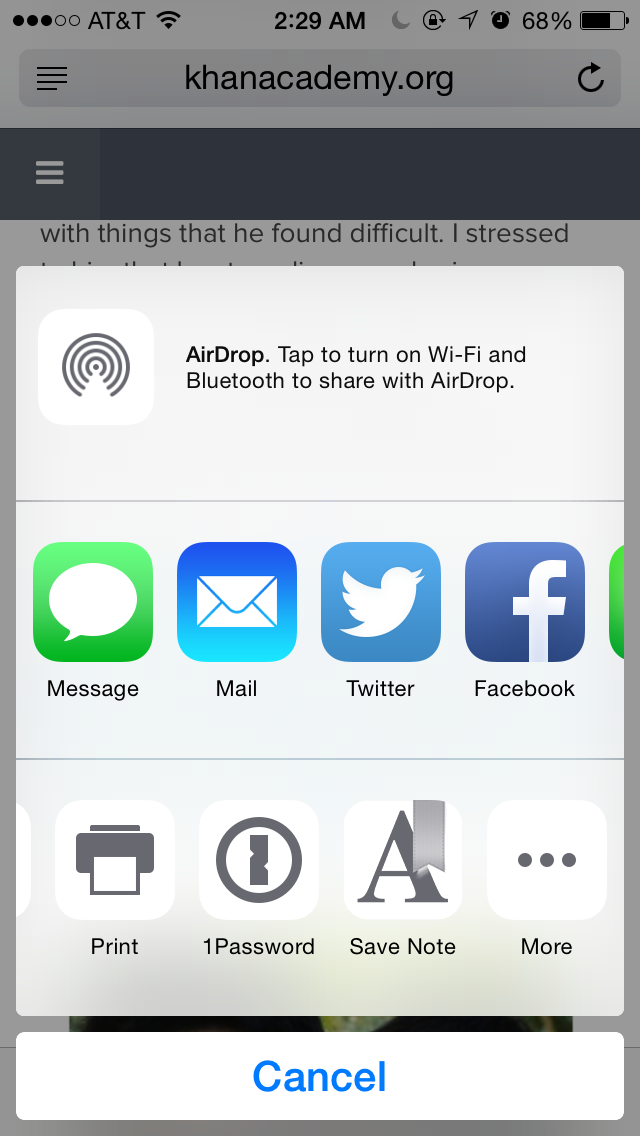

Pocket Use Case
It also works with most reading apps like Pocket and Instapaper. If your reading app of choice doesn’t work, let me know and I’ll try and add support for it.
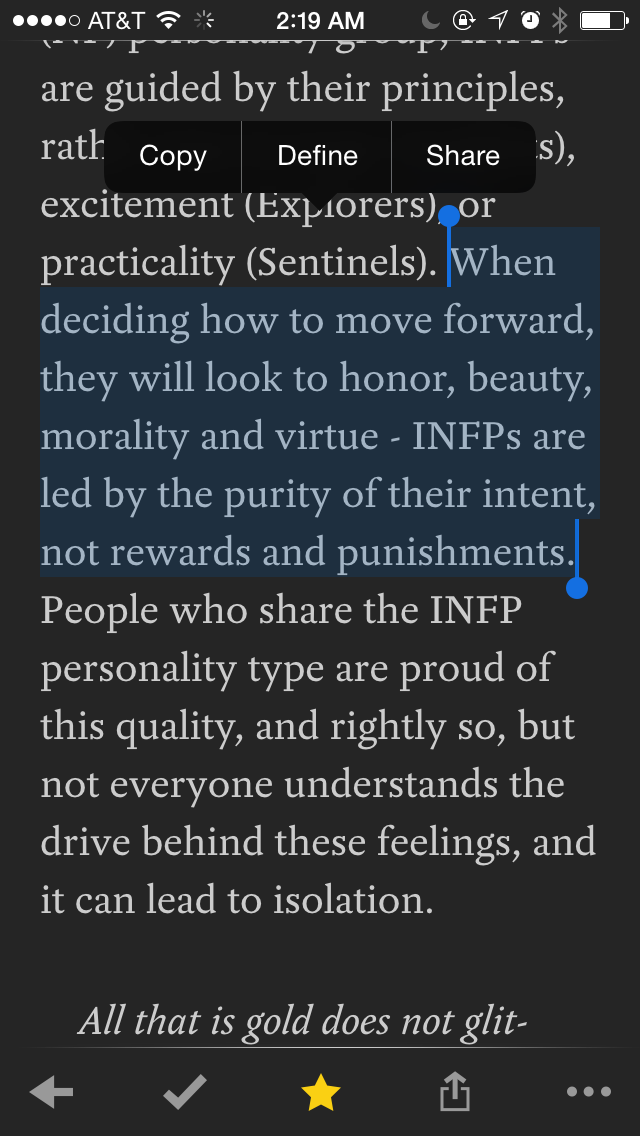

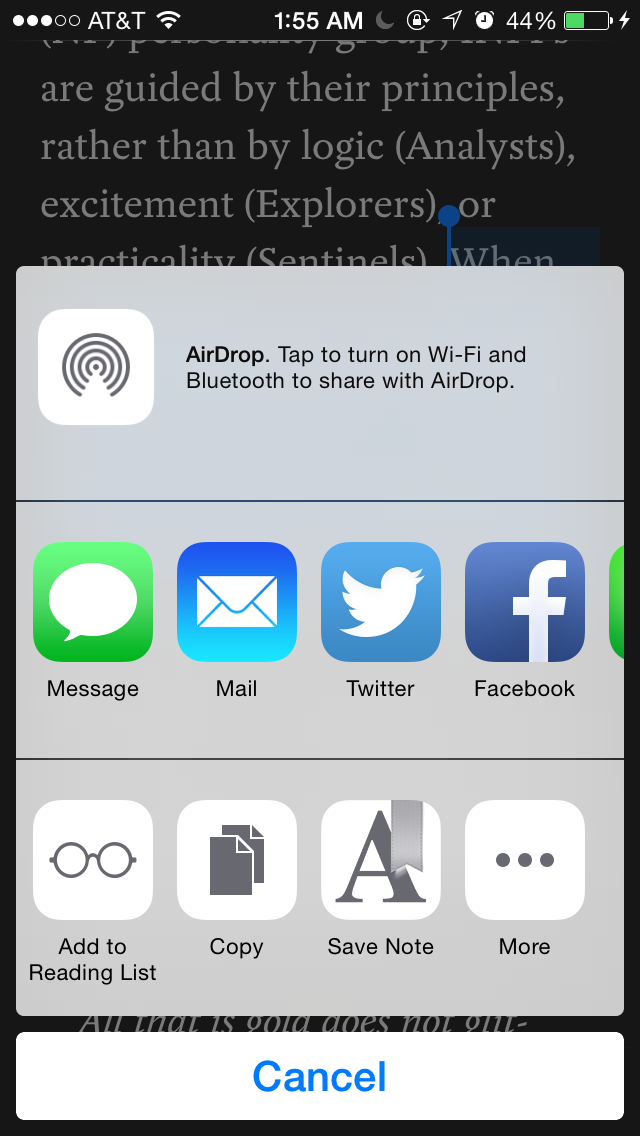
Sharing saved quotes in a snap!
Quote Snap automatically creates an image from the text to make it easy to share important snippets within the confines of 140 characters.

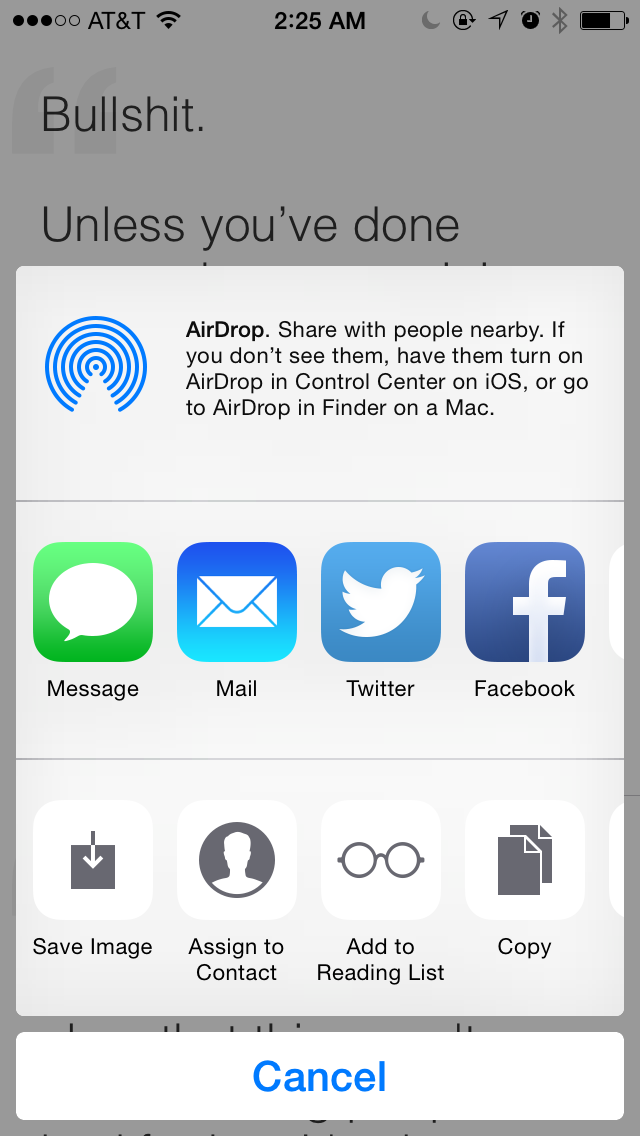
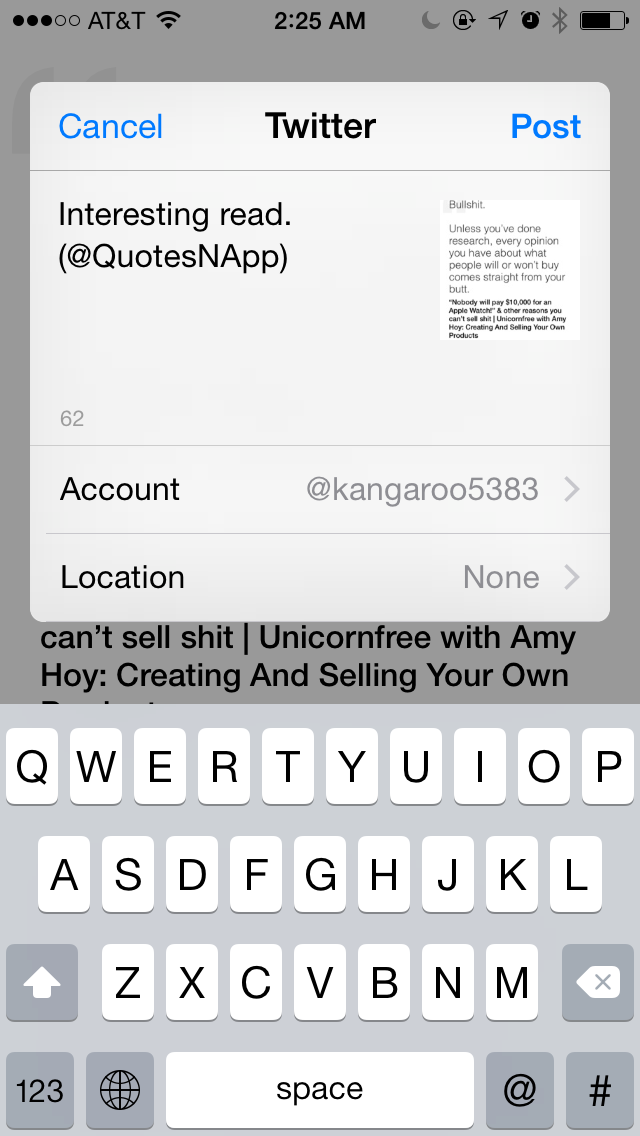

Hope you find it useful! Please let me know if you have feature requests or issues: Join future betaor download it now.
(Note: Swipe to go through the intro flow, this will be more clear in the next version)
Previous Post: The Adventures of Traveling Solo
